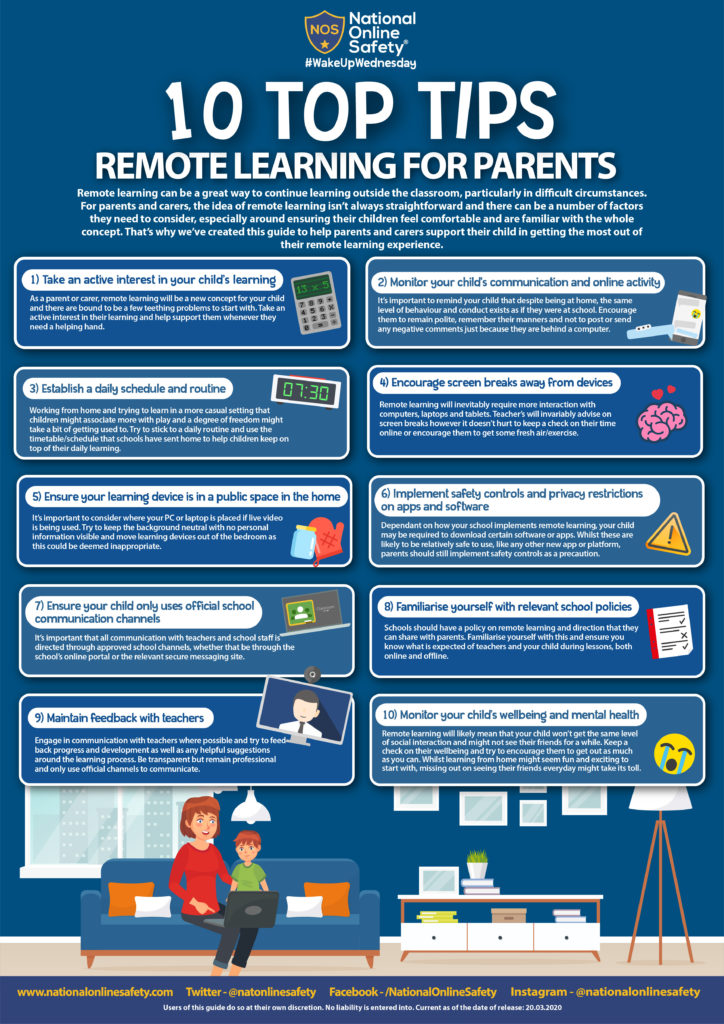This page will be used to provide guidance and support with home learning. This is a difficult time for everyone and there are lots of parents who require support with helping their child access the online learning resources. Below is advice and guidance about home learning and how to access sites like Hwb and Google Classrooms.
Hwb and Google Classrooms
We will be using Hwb and Google Classrooms to share useful resources, links and activities that the children can be doing as part of Home Learning.
Click on the links to access guidance videos on how to access resources
- How to Access and Login to Hwb – Video to show how you access hwb. Your child has an individual username and password which can be obtained from the class teacher.
- How to Access Google Classroom and join a class through Hwb – video to show how to join a Google Classroom. Please note you may be asked for a username and password – this is the same as your hwb details.
- How to Navigate Google Classroom – video on how to navigate Google classroom once joined.
- How to access J2e through Hwb – Video on how to access J2E resources
There is currently a classroom set up for:
- Moel Famau, Moel Hebog and Moel Siabod
- Cadair Idris, Tryfan and Snowdon
The classrooms are then organised into subject areas. There are already a wealth of resources and activities that the children can access in both these classrooms. Please take note that some activities may be too easy or difficult – you need to ensure you select the correct level/age or adapt where necessary. If you find it is too difficult for your child – STOP as this will become stressful for your child and for you as a parent. Find an activity that your child enjoys and can succeed in. Keep all learning FUN and remember to look after your wellbeing first.
Younger children will find accessing Google Classrooms and online activities difficult – we have set the classroom up to share useful resources that parents may wish to use with their children. In Foundation Phase we recommend children learn through hands on, practical experiences. Younger children need to be active, ‘doing’ and playing as much as possible. Teachers will provide each class with an overview of suggested activities that will help to develop the important skills but keep it fun and active as much as possible.
Remember daily experiences such as cooking, gardening, singing, listening to stories, setting the table, playing in the garden, being active, drawing, painting, colouring… all have worthwhile skills and benefit the children in many ways.
For more information on useful resources please see the page: Useful Activities, Apps and Websites.
Guidance on Home Learning
Routines
It is important to keep to routines so children know what to expect and there are clear boundaries with start and finish times – this also ensures activities are changed regularly with regular breaks to save children getting bored. There are obviously going to be disruptions and changes at home but a timetable can help. Please see suggested Timetable: Home Learning Timetable
This is only a suggestion and may be difficult to fulfill all of it, especially if you are juggling work, other children and trying to be parent! Do what you can, when you can.
A child may wish to engage in one activity/topic throughout the day/week, or you may wish to fit times to suit your day. Remember activities do not always have to be ‘academic’. If you have a project that you wish to complete at home, then we would love to see these too. For example: we have had some lovely photos of a pupil making bird boxes for the garden this week and younger children helping to put the beds back together 🙂
Learning Environment
Create a learning space in the home, which is comfortable and free from distractions e.g. kitchen table, living room, bedroom desk. Ensure they have the necessary equipment to complete any tasks e.g. pen/pencils, paper, laptop etc.
If you have siblings then try using older siblings to help the younger ones and maybe timetable use of the devices.
If possible, identify a quiet, calming place for children to go to if they are struggling to manage their emotions. This place can be used for calm activities such as mindfulness colouring, reading or listening to relaxation music.
Online Access
You will need access to the internet in order to access online learning resources and communication.
We will be communicating with parents through Class Dojo. This is where you will receive updates about school and information from your class teachers. You can message the class teacher if you have any questions or concerns. Remember to keep in contact and you are not alone.
All pupils have access to Hwb and have a username and password. https://hwb.gov.wales/
This gives them online access to Onedrive, Microsoft word, Powerpoint, Excel, J2E resources and Google for Education. The children can complete all work on here, which is saved on the drive. However, children will need an electronic device and internet at home in order to access these resources. Some younger children will find this difficult to access independently, but may be a good resource for parents to use with their children.
Your class teacher will be able to provide the username and password – keep it safe!